Yes. Thinkorswim will largely function as it did before, but with a few changes.
More information can be found at the Charles Schwab FAQ page (the link will take you directly to the FAQ topic).
An account will be created for you during checkout, however, the checkout flow will not bother you for username and password details. The username and password will be generated for you and sent to your email address. Accounts are required for you to securely login to access your download link, and to download the latest version of the app after updates are released.
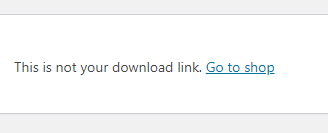
This happens occasionally for reasons only a tech nerd could figure out. If you landed on that error page, please log into your account using the username and password sent to you after creating your account. You will be able to access your secure download link after logging in.
Notifications regarding app updates will be sent to your registered email address.
If you purchased the Trade For Me Complete package or any strategy, and your app is activated using node tradeforme activate [email protected], you may execute node tradeforme upgrade to upgrade your filesystem. Then execute node tradeforme upgradeDatabase to complete the upgrade process.
If you’re using the free version of the app, login to your account and download the latest version. Replace the files in your app directory with the new files and run the command node tradeforme upgradeDatabase
The code runs on your own computer, server, inside a docker container, or you could even run it in the cloud if you like. The technical requirements are only Node and a MySql database.
Running multiple strategies simultaneously is possible by adding the flag --instanceId=someCustomId. This also allows you to run the same strategy on different timeframes!
If NOT running multiple instances of the same strategy, you may leave off the --instanceId flag.
It is possible in one circumstance to have a greater loss than anticipated. Because app waits for an order fill message to place the stop loss and target orders, it could place an order entry request, and the order could be filled while the computer running the app was down. That is why is is recommended to run the app on a server or in a HA cloud environment. A home computer could be sufficient as long as it’s power plan is set up to stay awake always, and it’s plugged into an uninterruptable power supply (UPS).
Another recommendation to protect your account is to have TD Ameritrade place a max loss per day on it (you have to call them to do set this up). Once you’ve reached your max loss on the day, all future orders that day will be rejected.
Yes. You may use the Thinkorswim (TOS) desktop or mobile app to trail your stop. You may also use the TD Ameritrade website to adjust order positions.
From the command line, execute node tradeforme flatten
This will cancel any open orders and place a market order to sell any open positions placed by the app.
*Note that it is possible that orders for the same symbol(s) placed on the same day by other means may be included. For example, Trade For Me placed orders for TSLA and you also day traded TSLA using Thinkorswim (TOS). It is not recommended that you manually trade the same symbols that are on your Trade For Me watchlist, unless you’re only adjusting stop loss and/or limit orders placed by Trade For Me.
The trigger bar’s range is calculated by subtracting the low from the high of the candle. The result is a number with four (4) decimal places (ten-thousandths), which we’re unable to see on the chart in TOS since the app rounds everything. Sometimes this results in fewer shares calculated.
For example, if you set a hard risk of 50 and the real range is .1032, you may see the bar’s range as .10. This would lead you to believe you’d see 500 shares. In reality, you’ll see 484.
The charge will appear as either TFMLLC or TRADEFORMELLC.