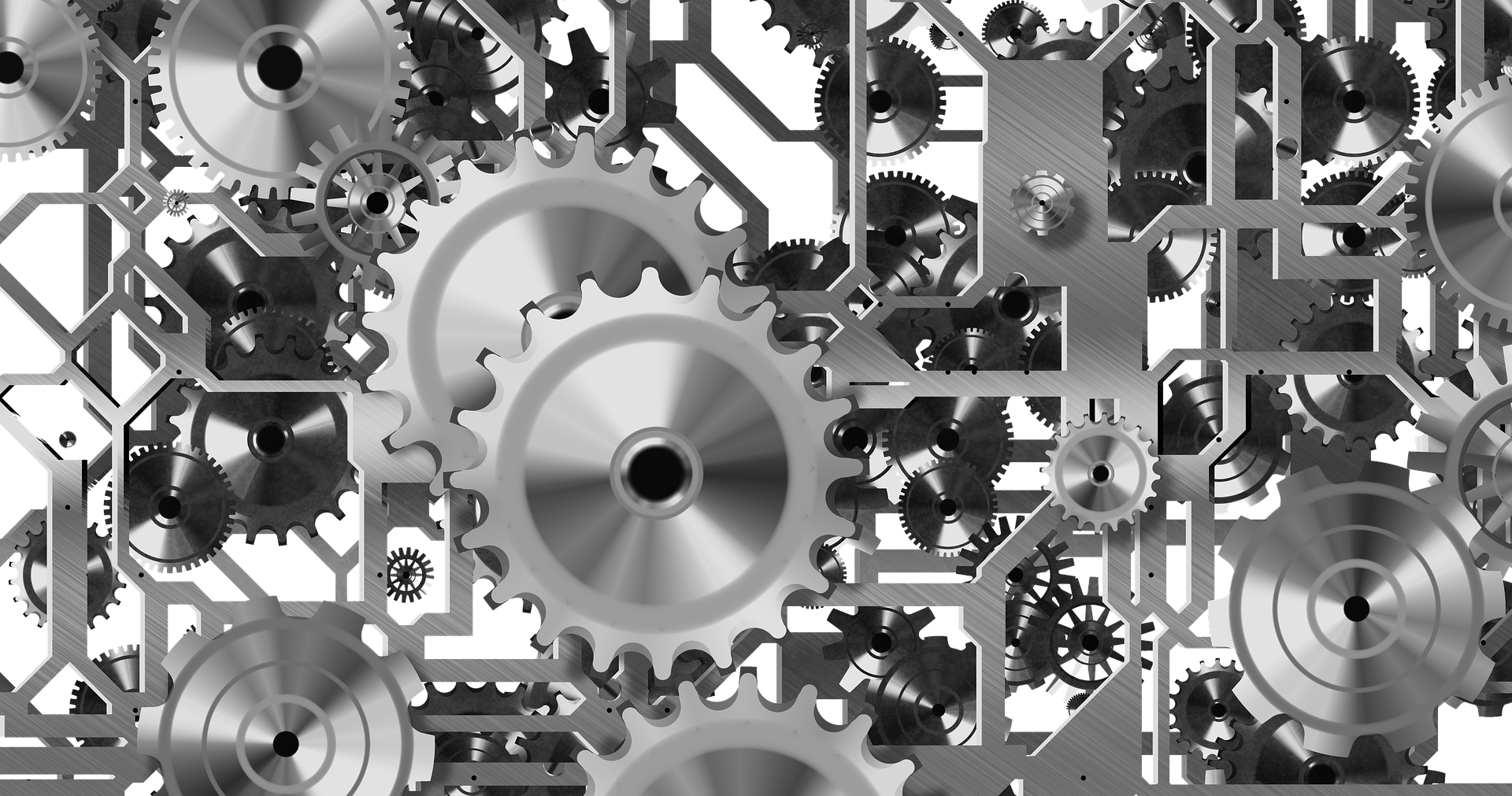thinkorswim study installation steps
Installing the studies into your thinkorswim platform takes only a few moments. After purchase, you will be provided a download link. The downloaded file will be in a .zip archive format and you will need to extract the contents of the .zip file before installation. On a mac, simply double-click the zip archive to extract it into a folder with the same name as the .zip. On a Windows computer, right-click and choose “Extract All” from the context menu. You will be provided with an option where you would like to save the extracted files.
1. Select studies menu, then edit studies
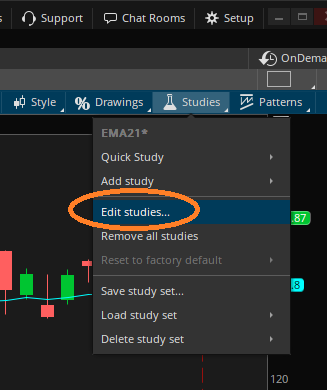
2. Choose the import option
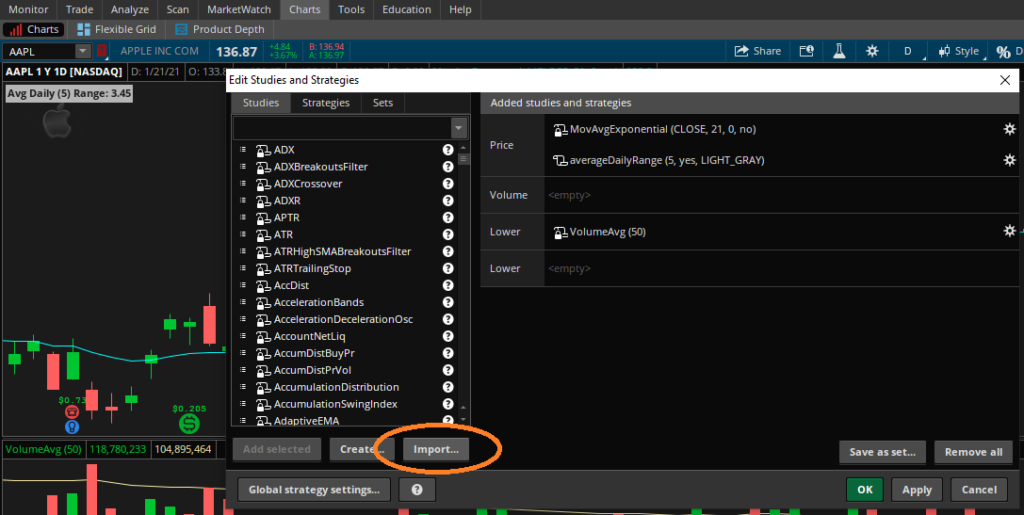
3. Navigate to and choose the name_of_script_here_STUDY.ts file from the .zip archive
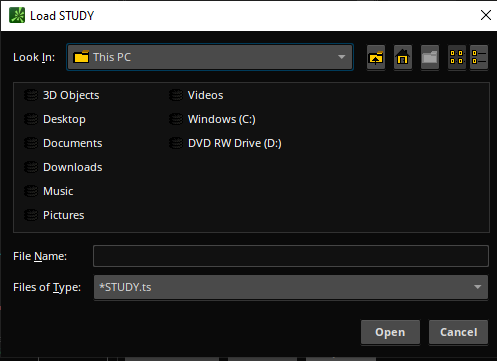
4. Rejoice! You’ve successfully installed the thinkorswim (tos) study into your platform!
Find other tips, tricks, and content on these other fine social media platforms. Please subscribe/follow to stay informed of the latest content!